Understanding Prompt Engineering: From Zero-Shot Prompts to Scalable Systems
Prompt engineering has become a critical skill for maximizing the impact of large language models (LLMs) like GPT-4, Claude, and Gemini. It offers a high-leverage way to align model outputs with business goals—without retraining or fine-tuning—making it one of the most efficient tools for accelerating development and improving outcomes.
For product managers, it means faster iteration and greater control over feature behavior. For AI engineers, it enables rapid prototyping and tuning without incurring infrastructure costs. For business leaders, it offers measurable improvements in customer experience, automation quality, and time-to-market.
By crafting effective prompts, teams can guide LLMs to perform complex tasks, replicate domain expertise, or generate structured outputs reliably. Whether you’re developing internal tools, customer-facing applications, or automated agents, prompt engineering provides the bridge between generic model behavior and business-specific intelligence.
This post introduces what, why, and how of prompt engineering—from foundational concepts and practical techniques to advanced automation and evaluation methods. You’ll walk away with a strategic understanding and actionable tools to harness LLMs effectively in real-world applications.
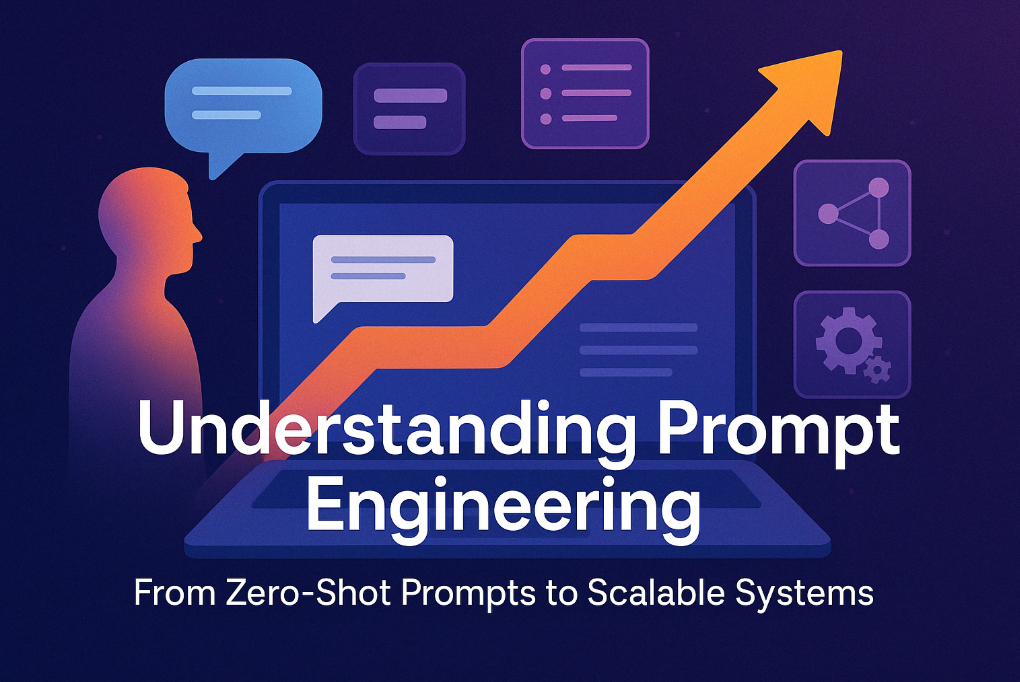
🎯 What is Prompt Engineering?
Prompt engineering is the practice of designing inputs that guide a language model’s behavior—without altering its internal parameters. It’s foundational to building reliable, performant LLM-powered applications, especially when retraining or fine-tuning is not feasible due to cost, latency, or access constraints.
Use prompt engineering when you need external adaptation of a foundation model—adapting it to your task, domain, or tone through clever input design rather than internal parameter changes. Compared to internal adaptation methods such as:
- Full Fine-Tuning (updates all weights): High accuracy but requires compute, data, and access.
- Instruction Tuning (supervised training on instructions): Effective for alignment but costly and hard to iterate.
- Parameter-Efficient Fine-Tuning (PEFT) (e.g., LoRA): Lightweight but still needs training pipelines.
Prompt engineering is faster, cheaper, and accessible even for closed-source models.
While Retrieval-Augmented Generation (RAG) is another popular external adaptation technique, it’s ideal for dynamic or long-tail knowledge use cases—where you retrieve relevant context at runtime. Prompt engineering, in contrast, excels when you:
- Need behavior control or task formatting (e.g., role playing, JSON output)
- Want to chain or compose reasoning steps (e.g., Chain-of-Thought)
- Lack structured retrieval data but have intuition about model capabilities
In many real-world applications, prompt engineering is the first adaptation strategy you try, and often the last you need.
🔧 Core Prompting Techniques
Prompt engineering encompasses a wide variety of techniques designed to enhance model reliability, interpretability, and task performance. Here’s a detailed breakdown of core prompting strategies, what they do, how they work, and when to use them:
Zero-shot and Few-shot Prompting
- What it does: Guides the model to complete tasks without (zero-shot) or with minimal examples (few-shot).
- How it works: Instruct the model using natural language (zero-shot), or provide a few input-output examples (few-shot) followed by a new query.
- Example:
- Zero-shot:
Classify the sentiment of this review: 'I loved the service!' - Few-shot:
Example: 'It was bad.' → Negative Example: 'Best meal ever.' → Positive Input: 'I loved the service!' →
- Zero-shot:
- When to use: When you lack training data or need quick evaluation without modifying the model.
Chain-of-Thought (CoT)
- What it does: Encourages the model to reason step by step before producing an answer.
- How it works: Add “Let’s think step by step” to the prompt or demonstrate reasoning examples.
- Example:
What is 37 + 48? Let's think step by step. First, add 30 + 40 = 70, then add 7 + 8 = 15, so 70 + 15 = 85. Answer: 85. - When to use: For math, logic, or multi-step tasks where intermediate reasoning improves correctness.
Self-consistency / Tree-of-Thought (ToT)
- What it does: Improves robustness by sampling multiple reasoning paths and aggregating the result.
- How it works: Use CoT sampling and take a majority vote or tree traversal.
- Example:
- Ask the same CoT prompt multiple times, then select the answer that appears most frequently.
- When to use: When the task benefits from exploration (e.g., puzzles, planning, ideation).
ReAct (Reason + Act)
- What it does: Integrates reasoning with external tool usage (e.g., APIs, calculators).
- How it works: Prompt the model to reflect, decide, then call tools and continue reasoning.
- Example:
Question: What is the weather in Sydney tomorrow? Thought: I need to look it up. Action: call_weather_api('Sydney') Observation: Sunny, 25°C Answer: It's expected to be sunny and 25°C. - When to use: For agents or workflows that require interaction with APIs or databases.
System / Role Prompting
- What it does: Sets context, tone, or persona for the model.
- How it works: Define behavior using system-level or role-defining instructions.
- Example:
System prompt: You are a polite and helpful legal assistant. - When to use: To maintain consistency in tone or domain (e.g., coding assistant vs therapist).
Step-back Prompting
- What it does: Gets the model to critique or revise its previous response.
- How it works: Ask the model to reflect on or improve its own output.
- Example:
Here is your answer: [...]. Is this correct? Why or why not? - When to use: For quality control, revision, or boosting self-awareness in long outputs.
Automated Prompt Engineering (APE)
- What it does: Automatically generates and refines prompts using models or tools.
- How it works: Use an LLM to generate multiple variations, run evaluations, and select the best-performing prompt.
- Example:
Generate 10 prompts that improve accuracy for sentiment classification. - When to use: To scale prompt design, especially when iterating across many tasks or domains.
| Category | Technique | Purpose |
|---|---|---|
| Basic prompting | Zero-shot, Few-shot | Provide task definitions with/without examples |
| Reasoning enhancement | Chain-of-Thought (CoT) | Guide model through step-by-step reasoning |
| Self-consistency, ToT | Sample multiple reasoning paths for robust answers | |
| Action-oriented | ReAct | Combine reasoning with external tool use |
| Format control | System / Role prompting | Steer tone, behavior, structure |
| Fallbacks & recovery | Step-back prompting | Prompt model to revise or critique its own output |
| Automation | APE, PromptBreeder, DSPy | Automate prompt generation and optimization |
🧠 Advanced Prompt Engineering Techniques
As teams scale their LLM applications, manual prompting alone often falls short. Advanced prompt engineering goes beyond one-off design—it involves building systems for automation, evaluation, and continuous improvement.
This section focuses on how prompt engineering evolves from an individual skill to a repeatable, data-driven process that supports robust deployment.
1. Automation and Tooling
Manual prompting is powerful, but it doesn’t scale easily when your application supports multiple tasks, domains, or evolving user needs. Automated Prompt Engineering (APE) addresses this by generating, testing, and refining prompts systematically.
With APE, prompts are treated like code—modular, versioned, and improvable. This allows for:
- Consistent iteration across tasks
- Integration with feedback loops
- Tool-assisted design and testing
Common tools include:
- PromptBreeder – Evolves prompt templates using mutation and selection
- What it does: Automatically improves prompts through an evolutionary algorithm, treating prompt generation as a search problem.
- How it works: It starts with a base prompt population, mutates them (e.g., rewording instructions, changing format), and selects top performers based on downstream task accuracy or reward signal.
- Example: Used in classification tasks to discover phrasing that consistently boosts model accuracy without manual tuning.
- When to use: When you want to explore a large space of prompt variations and automatically find high-performing ones for a well-defined task.
- DSPy – Treats prompt orchestration as a declarative program with intermediate evaluations
- What it does: Provides a framework to define, compose, and optimize prompt pipelines declaratively, similar to programming functions.
- How it works: Users define modules (e.g., generate, rerank, reflect), and DSPy auto-tunes prompts by optimizing intermediate outputs across the pipeline using eval functions.
- Example: Used to build multi-step QA systems where one step retrieves documents and another answers the question, with feedback on answer correctness tuning the retrieval step.
- When to use: For structured workflows or agent pipelines where prompt steps are interdependent and benefit from coordinated tuning.
- TextGrad – Applies gradient-based optimization to prompt embeddings
- What it does: Treats prompt tuning as a continuous optimization problem by learning soft prompts in embedding space.
- How it works: Uses gradients from a downstream task loss to update a vector (soft prompt) prepended to inputs. These vectors guide the model similarly to text prompts but are learned rather than written.
- Example: Applied in few-shot classification tasks to outperform handcrafted prompts by training prompt embeddings on labeled data.
- When to use: When you have access to the model internals and training infrastructure, and need highly optimized prompts for specific performance-critical tasks.
These tools help teams scale their prompt experimentation efforts while improving quality, efficiency, and reproducibility.
2. Evaluation and Lifecycle Management
Once prompts are deployed, maintaining performance requires monitoring and iteration. Evaluation and lifecycle management practices ensure that prompts stay effective over time.
Best practices include:
- Defining quality metrics: accuracy, fluency, relevance, BLEU
- Tracking prompt versions for reproducibility and auditability
- Monitoring drift from model updates or changing user behavior
- Incorporating feedback loops (manual or automatic) to refine prompts
Together, automation and evaluation transform prompt engineering into a robust, maintainable workflow that supports production-grade AI systems.
🛠 Best Practices
Now that we’ve covered techniques and tooling, it’s important to step back and look at how to apply these practices consistently and sustainably in real-world projects.
Prompt engineering, like any design task, benefits from structure and discipline. This section outlines how to write, organize, and maintain prompts for performance and reusability.
✍️ Prompt Writing Guidelines
Writing clear and specific prompts helps reduce model confusion and ensures more reliable outputs.
- Be explicit: Tell the model exactly what you want (e.g., “Summarize the article in 3 bullet points.”)
- Define output structure: Use instructions like “respond in JSON” or “answer in bullet points”
- Show examples: Use few-shot examples when tasks are complex or open-ended
- Avoid ambiguity: Include instructions on what not to include if needed
🧱 Structural Tips
Prompt design often needs to adapt across use cases. Structuring for reusability improves development speed.
- Break tasks into subtasks: Use modular prompts for clarity and testability
- Use templates and variables: Design prompts as parameterized templates for dynamic generation
- Experiment with input order: Sometimes putting the task at the end, or moving examples earlier, helps
🗂 Maintainability at Scale
As your prompt library grows, organization becomes essential.
- Version your prompts: Use semantic versioning or naming conventions
- Store separately: Keep prompts in dedicated files (e.g.,
prompts.yaml,prompts.py) - Test regularly: Validate prompts against regression cases or benchmark inputs
By incorporating these best practices, teams can avoid brittle one-off hacks and instead build a reliable, scalable prompt engineering workflow.
📊 Real-World Impact
Why does prompt engineering matter in practice? Because small changes in prompt design can lead to substantial improvements in performance, reliability, and user trust.
This section illustrates how thoughtful prompting directly translates into measurable results—whether you’re optimizing an AI assistant, building customer-facing tools, or conducting evaluations.
📈 Benchmark Performance
Prompt design can significantly affect outcomes on industry-standard benchmarks. For instance:
- Gemini Ultra’s MMLU score jumped from 83.7% using basic 5-shot prompting to 90.04% with Chain-of-Thought (CoT@32).
- Prompted reasoning and structured outputs improve factuality and reduce hallucinations in multi-step tasks.
🧪 System Behavior and Safety
Effective prompts don’t just increase accuracy—they shape how the model behaves:
- Prompts can enforce format, tone, or safety constraints (e.g., JSON responses, polite tone, filtered content)
- Clear instructions reduce unintended behaviors like off-topic answers or verbose explanations
⚙️ Developer Productivity
Prompt engineering accelerates iteration cycles:
- No need for retraining—just revise the prompt
- Enables fast prototyping for new features, task variants, or user roles
In short, better prompts lead to better systems. And as models evolve, prompt engineering remains one of the most flexible and impactful tools you can use to close the gap between general intelligence and task-specific reliability.
🚀 Final Thoughts
Prompt engineering is no longer just a clever workaround—it’s becoming a foundational skill for building intelligent systems that are accurate, controllable, and aligned with business needs. As we’ve seen throughout this post, mastering prompts means:
- Understanding when to use them over internal adaptations like fine-tuning
- Applying proven prompting techniques for reasoning, formatting, and tool use
- Scaling efforts through automation and evaluation workflows
- Maintaining quality and reliability through structured practices
In an era where models are powerful but opaque, prompt engineering is how we bring them closer to purpose.
Whether you’re prototyping a new feature, shipping production workflows, or scaling across use cases, prompt design is the interface between your intent and the model’s capabilities.
Want to go further? Try building your own evaluation pipeline, experiment with DSPy or PromptBreeder, or start versioning prompts like code.
Stay tuned for follow-up posts on retrieval-augmented generation (RAG), agentic AI, MCP, and Google A2A Protocols.
For further inquiries or collaboration, feel free to contact me at my email.
